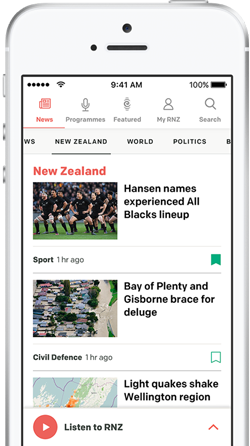After reading this, you might have second thoughts about what you post online - even your cat photos.
Anna Boyd is a 23-year-old Wellingtonian who loves yoga, bagels, online shopping, nail polish and cider. She works for a dentist. Her dad is a well-known New Zealand poet. She’s recently holidayed in Mt Maunganui. All of that information was discovered because she posted just one image of her grey and white cat on Instagram.
Website Iknowwhereyourcatlives.com takes metadata from cat images and can pin-point the exact location where the image originated from. Thousands of cats around the globe are mapped in this way, with more than 3000 in New Zealand.
Anna’s photo was taken from her public Instagram account and mapped. Because of that Anna, her family, her phone number, her boyfriend’s name, her work and her favourite things were found by a journalist within the space of 45 minutes. The only thing that wasn’t discoverable was the cat’s name (for the record, it’s Freckle).

Anna Boyd and her cat Freckle. Photo: Supplied
“I’d assume they could do that [track you] if you were to take a photo of exactly where you were and said that’s exactly where you were … but just from a photo of a cat on my knee, being able to find out all of that is quite bizarre.”
While Anna is quite open online, her partner is very security conscious and private. “I will think about it differently. When I tell him (my partner) everything you could find out from a photo of Freckle, he’ll have something to say,” she says.
“But it’s a really good point that you do need to be aware. I’m absolutely perplexed really.”
SAFER CAT SHARING
Sites like Iknowwhereyourcatlives.com raises a number of questions about online security and metadata. If it is easy enough to map images of cats how easy is it to map photos of you or your children? How can we continue to share cat videos and pictures without exposing ourselves too much?
Metadata, is the data’s data. It’s the information used in the generation, storage, transmission and use of data other than the actual content itself, says Insomnia Security consultant Adam Boileau.
Metadata on photos also includes the type of the camera used to capture the image, and the orientation of the camera. “That's how it knows you took the photo sideways to better capture your duckface,” Boileau says.
There are two main categories of metadata: Those embedded within the data files themselves, and those collected by service providers.
Anyone who gains access to the original file can extract the metadata to find out the time, date and location of where you took the photo. But some larger social media organisations are recognising this as a problem and will automatically remove data.
Twitter does this. And so does Facebook, but not before using the data to help the business.
HOW TO WIPE METADATA
There are ways to remove the metadata from your images and protect yourself. Here are a few suggestions from Boileau:
JPEG files - “Some basic file types are supported natively in Windows - you can right click on the file in Explorer, properties, details tab and use the "Remove properties and Personal Information" link at the bottom”.
Photoshop - “Photoshop and other image editing tools often provide some option to edit or remove the metadata. Maybe you want everyone to think you're using a Hasselblad, not your 10-year-old Nokia.”
Social media - “In general, the newer the startup running the latest social media service, the less likely they've publicly called out on not stripping metadata, and the more likely your data is exposed. Instagram, Twitter, Facebook and the like are much better at these kinds of details than the newest hippest valley startup.”